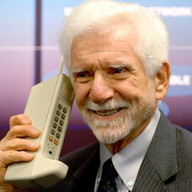Android Note Taking Apps Review |
I think a lot. Probably too much. I also like writing and have discovered that my phone is actually my preferred medium for writing. It's portable and you can edit and organise content in a way that you can't with paper notepads.
Update: Since writing this article I have developed my own note taking application called "Fast Notes" which is better than all these note taking apps. Read more...
A good keyboard like Slide IT lets you write at an acceptable speed, but I had a hard time finding a notepad app that I really liked. Here is what is was looking for:
- Quick add button. Essential. I only want to have to click once to get my ideas down. Any more than that and I've already lost patience or lost my train of thought.
- Tags. ideas, contacts, articles, stories, poetry, memories etc etc. I want to be able to find old notes, view them coherently and see which ones need attention.
- Share. A lot of the stuff I write on my phone ends up on the web or in something bigger I am working on. I need a way to get individual notes off my phone.
- Export or Backup. I backup important stuff from phone to my laptop regularly and my notes are important.
- View Note Widget. For frequently used or modified notes, such as my todo list, collection of new words, or my contact details for my new friends to copy.
- Notes Without Subjects. Adding a subject is an extra click and in that time I'm prone to forgetting what I was thinking about. Also, if I do want a subject for a note, I won't normally know what it is until AFTER I have written it.
Here is my short list of good note taking apps, and their features.
Android Note Taking Apps ReviewJournal Notes
Journal Notes is the only note taking application I could find which doesn't ask for a subject for each note. Adding notes is extremely fast and I used it for a long time for this reason.
However, after a while it became too difficult to review my notes without some sort of tagging facility. You can export the whole journal to your sd card, but cannot share individual notes.
It's useful for getting stuff down when you're on the go and I still use it to capture my random ideas.
Color Note
Color Note has cool widgets which makes accessing your notes easy. You can also share notes and "tag" them by using different colors. Notes are also backed up daily to your sd card.
The lists are the best feature of Color Note because you can order them easily and cross items off the list as you complete them.
There is no add note widget so it fails my most important requirement, but I still use this app a lot for my various todo lists.
Wikilin
Wikilin is the best for organising notes thanks to its wiki-style linking features. It's also great for creating formatted notes with headings and lists. You can also tag notes although I find this feature is unnecessary when you can use links to navigate through your notes.
For creating quick notes it is a bit clunky and doesn't have an add note widget or open note widget. You cannot share notes, but as you can store notes on your sd card, it is possible to access them directly.
I use wikilin for my reference notes. Recipes, life lessons, notes about people, science, history and stuff like that.
Note Me
Finally I found Note Me, which meets nearly all of my requirements perfectly. The only minor inconvenience is having to give each note a title, but this is something I have gotten used to.
It has good tagging, filtering and search support and is very fast to use even when you have a lot of notes. The screen is a little cramped when the toolbars are enabled. They can be removed but this means a extra button click to add tags.
It also has share and backup features so it looks likely to become my main note taking app though I will keep the others handy for their little niche features.
I'd recommend trying out all of these apps because they're quite different and one is sure to be suitable for your needs!
Chao for now.
Update: Since writing this article I have developed my own note taking application called "Fast Notes" which is better than all these note taking apps. Read more...
About Roger Keays
 |
Roger Keays is an artist, an engineer, and a student of life. He has no fixed address and has left footprints on 40-something different countries around the world. Roger is addicted to surfing. His other interests are music, psychology, languages, the proper use of semicolons, and finding good food. |